Web application development is a complex process that requires the right set of tools and technologies to build robust and feature-rich applications. In this article, we will explore five essential tools that empower developers in the web application development journey. From code editors and version control systems to testing frameworks and deployment tools, these tools streamline the development process, enhance collaboration, and ensure the delivery of high-quality applications. Let’s dive into the main sections and discover the power of these web application development tools.
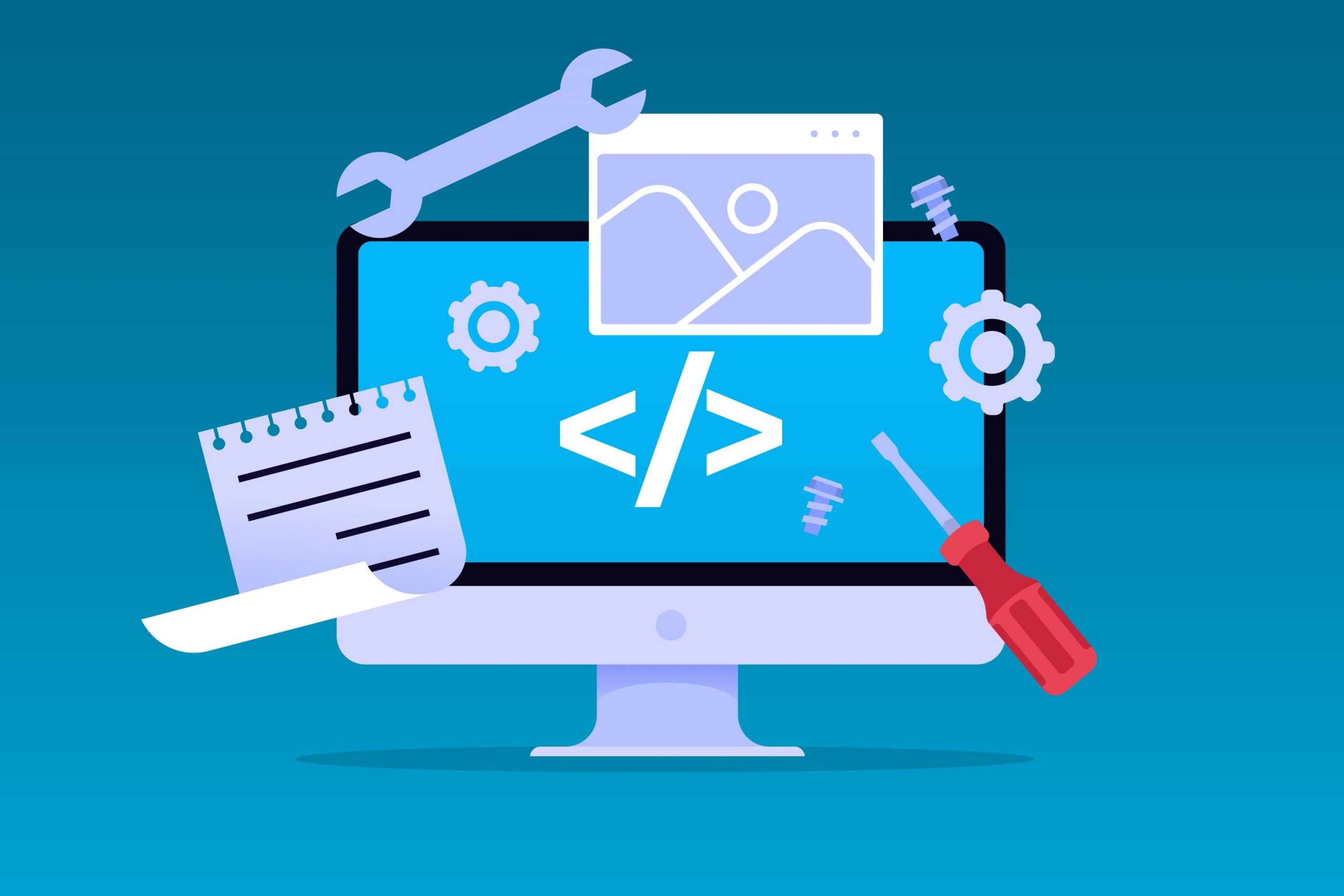
Code Editors and Integrated Development Environments (IDEs)
Code editors and Integrated Development Environments (IDEs) are essential tools for web application development, providing developers with powerful features and functionalities to streamline their coding process. In this section, we will explore some popular code editors and IDEs that enhance productivity and code quality.
Visual Studio Code (VS Code):
Visual Studio Code, developed by Microsoft, is a widely used code editor known for its versatility and extensive plugin ecosystem. It supports various programming languages and provides features like syntax highlighting, code completion, and debugging capabilities. VS Code offers a user-friendly interface, customizable themes, and integrated terminal, making it a favorite choice among developers.
Atom:
Atom is an open-source code editor developed by GitHub. It is highly customizable, allowing developers to personalize their editing environment. Atom supports multiple programming languages and offers features like smart autocompletion, multiple panes for easy code navigation, and a built-in package manager. It is known for its active community, which continuously contributes to the development of plugins and themes.
JetBrains IDEs:
JetBrains IDEs, including WebStorm, PhpStorm, and IntelliJ IDEA, provide comprehensive development environments tailored for specific languages and frameworks. These IDEs offer advanced code analysis, intelligent code completion, and debugging capabilities. They also provide integration with version control systems, build tools, and testing frameworks, making them suitable for large-scale projects and complex development workflows.
Sublime Text:
Sublime Text is a lightweight and fast code editor with a minimalistic design. It supports a wide range of programming languages and offers features like multiple selections, split editing, and powerful search and replace functionality. Sublime Text is known for its performance and responsiveness, making it a preferred choice for developers who value speed and efficiency.
Emacs:
Emacs is a highly extensible and customizable text editor that has been around for decades. It provides a powerful set of features for coding, including syntax highlighting, code navigation, and a built-in Lisp interpreter for extensibility. Emacs offers a steep learning curve but rewards experienced users with unparalleled flexibility and customization options.
These code editors and IDEs empower developers with features like syntax highlighting, code completion, and debugging tools, significantly improving productivity and code quality. They also provide integrations with version control systems, allowing seamless collaboration among team members. Whether developers prefer lightweight editors or feature-rich IDEs, there is a wide range of options available to suit their coding preferences and requirements.
Code editors and IDEs are indispensable tools for web application development, offering a range of features that enhance productivity, code quality, and collaboration. Visual Studio Code, Atom, JetBrains IDEs, Sublime Text, and Emacs are just a few examples of the many options available to developers. Choosing the right code editor or IDE depends on personal preferences, project requirements, and the programming languages and frameworks used. By leveraging the capabilities of these tools effectively, developers can create efficient, maintainable, and high-performing web applications.
Version Control Systems (VCS)
Version Control Systems (VCS) are crucial tools in web application development, enabling developers to track changes, collaborate effectively, and manage code repositories. In this section, we will explore the importance of VCS and discuss two popular VCS systems: Git and Mercurial.
Importance of Version Control Systems:
Version control systems are essential for managing source code and facilitating collaboration among developers. They offer several benefits, including:
a. Change Tracking: VCS allows developers to track changes made to the codebase over time. Every modification, addition, or deletion of code is recorded, providing a comprehensive history of the project’s evolution.
b. Collaboration and Teamwork: VCS enables seamless collaboration among team members. Developers can work on different branches, merge changes, and resolve conflicts efficiently. VCS also facilitates code reviews and simplifies the process of integrating contributions from multiple developers.
c. Code Revert and Recovery: With VCS, it’s easy to revert to a previous version of the code if issues arise or mistakes are made. VCS provides a safety net by allowing developers to roll back changes and recover lost or deleted code.
d. Branching and Parallel Development: VCS enables developers to create branches, allowing them to work on different features or bug fixes simultaneously. Branches provide isolation and flexibility, making it easier to manage multiple code streams.
e. Code Integrity: VCS ensures code integrity by maintaining a complete record of all changes and contributors. It helps enforce coding standards, ensures code quality, and provides transparency in the development process.
Git:
Git is the most widely used distributed version control system. Developed by Linus Torvalds, Git offers powerful features and a robust architecture. It uses a distributed model, allowing developers to work offline and sync their changes with a remote repository later. Git provides efficient branching and merging capabilities, making it suitable for both small and large-scale projects. It also offers a vast ecosystem of third-party tools and hosting platforms like GitHub and GitLab.
Mercurial:
Mercurial is another popular distributed version control system. It focuses on simplicity and ease of use while offering similar functionality to Git. Mercurial provides an intuitive command-line interface and a graphical user interface (GUI) called TortoiseHg. It offers built-in support for handling large binary files and has a strong emphasis on data integrity and consistency.
Both Git and Mercurial have extensive documentation and active communities, providing resources and support for developers. Choosing between the two largely depends on personal preference and the development team’s requirements.
Version Control Systems are essential tools for web application development, offering benefits such as change tracking, collaboration, code revert and recovery, branching, and code integrity. Git and Mercurial are widely used VCS systems, each with its strengths and features. By leveraging the power of VCS, developers can effectively manage code repositories, streamline collaboration, and ensure the development of reliable and high-quality web applications.
Testing Frameworks and Libraries
Testing is an essential part of web development to ensure the functionality, reliability, and performance of web applications. Testing frameworks and libraries provide developers with tools and resources to automate the testing process, simplify test creation, and improve overall code quality. In this section, we will explore some popular testing frameworks and libraries used in web development.
Jasmine:
Jasmine is a popular behavior-driven development (BDD) framework for testing JavaScript code. It provides a clean and readable syntax for defining tests and expectations. Jasmine offers a comprehensive set of assertion functions to make assertions and validate the behavior of the code. It also supports asynchronous testing and provides a test runner for executing tests and generating test reports.
Mocha:
Mocha is a flexible JavaScript testing framework that supports both synchronous and asynchronous testing. It provides a straightforward and flexible test structure, allowing developers to choose their preferred testing style, such as BDD or TDD (test-driven development). Mocha provides a rich set of APIs for organizing tests, making assertions, and handling asynchronous operations. It also integrates well with other libraries like Chai for assertion libraries and Sinon for test doubles and stubs.
Selenium:
Selenium is a widely used open-source testing framework for web applications. It enables developers to automate browser interactions and simulate user actions. Selenium supports multiple programming languages, including Java, Python, C#, and JavaScript. It provides a range of tools, including Selenium WebDriver, which allows developers to control browsers programmatically. Selenium Grid enables distributed test execution across multiple machines and browsers. Selenium’s robust features and extensive community support make it a popular choice for web application testing.
PHPUnit:
PHPUnit is a testing framework specifically designed for PHP applications. It is widely used for unit testing, integration testing, and functional testing in the PHP ecosystem. PHPUnit provides a rich set of assertion methods, test runners, and reporting capabilities. It integrates seamlessly with popular PHP frameworks like Laravel and Symfony, making it a preferred choice for PHP developers.
Pytest:
Pytest is a testing framework for Python applications. It offers a simple and intuitive syntax for writing tests and assertions. Pytest supports various types of tests, including unit tests, integration tests, and functional tests. It provides powerful features such as fixtures for reusable test objects, test discovery, and parameterized testing. Pytest’s extensibility and ease of use make it a popular choice for Python developers.
Jest:
Jest is a JavaScript testing framework developed by Facebook. It is known for its simplicity, speed, and ease of use. Jest provides a comprehensive set of testing utilities, including test runners, assertions, and code coverage tools. It offers features like snapshot testing, which allows developers to capture and compare snapshots of the output to detect unexpected changes. Jest’s powerful mocking capabilities and built-in support for common JavaScript libraries make it a popular choice for JavaScript testing.
Testing frameworks and libraries are invaluable tools for web developers to ensure the quality and reliability of their applications. Jasmine, Mocha, Selenium, PHPUnit, Pytest, and Jest are just a few examples of the many testing frameworks available. The choice of a testing framework depends on factors such as the programming language, the type of tests required, and the specific needs of the project. By utilizing these testing frameworks effectively, developers can streamline their testing process, identify and fix bugs more efficiently, and deliver high-quality web applications that meet user expectations.
Package Managers and Build Tools
In web development, package managers and build tools play a crucial role in managing dependencies, automating repetitive tasks, and streamlining the development workflow. They help developers efficiently handle project dependencies, package installation, version management, and the build process. This section explores some popular package managers and build tools used in web development.
npm (Node Package Manager):
npm is the default package manager for Node.js and is widely used in the JavaScript ecosystem. It allows developers to manage project dependencies, install packages, and share code with others. npm provides a vast registry of open-source packages, making it easy to discover and integrate third-party libraries into projects. With npm, developers can easily manage and update package versions, handle project scripts, and leverage the extensive npm ecosystem.
Yarn:
Yarn is a package manager developed by Facebook and is considered an alternative to npm. Yarn provides faster and more efficient package installations by utilizing a global cache and parallel processing. It offers features like lockfiles, which ensure consistent installations across different environments, and workspaces, which allow managing multiple packages within a single repository. Yarn is compatible with the npm registry, making it a seamless transition for developers already familiar with npm.
webpack:
webpack is a powerful build tool commonly used for bundling and optimizing front-end assets in web development. It allows developers to create a dependency graph of their project and bundle all the necessary assets, including JavaScript, CSS, and images, into optimized bundles. webpack supports various plugins and loaders that enhance the build process, including code minification, asset optimization, and hot module replacement. It enables developers to split code into chunks for efficient loading and provides advanced features like tree shaking to eliminate unused code.
Babel:
Babel is a widely used JavaScript compiler that allows developers to write modern JavaScript code and transform it into a compatible version for different browsers and environments. It enables developers to use the latest JavaScript features and syntax while maintaining compatibility with older browsers. Babel integrates with build tools like webpack to seamlessly process and transpile JavaScript code. It also provides support for other languages like TypeScript and JSX, making it a versatile tool in the web development ecosystem.
Gulp:
Gulp is a task runner that simplifies and automates common development tasks. It uses a code-over-configuration approach, allowing developers to define tasks using JavaScript code. Gulp excels at automating tasks such as file concatenation, CSS preprocessing, image optimization, and browser syncing. It offers a wide range of plugins that can be easily integrated into the build process. Gulp’s simple and flexible API makes it a popular choice for developers looking to streamline their development workflow.
Grunt:
Grunt is another popular task runner that focuses on configuration-based task automation. It provides a wide array of built-in tasks and supports many plugins for common development tasks like minification, compilation, and testing. Grunt allows developers to define tasks in a simple and declarative manner using a configuration file. While it requires more configuration compared to Gulp, Grunt’s extensive plugin ecosystem and flexibility make it a viable option for automating repetitive tasks.
Package managers and build tools are essential components of the web development workflow. npm, Yarn, webpack, Babel, Gulp, and Grunt are just a few examples of the many tools available to streamline the development process. The choice of package manager and build tool depends on factors such as the programming language, project requirements, and personal preference. By leveraging these tools effectively, developers can manage project dependencies, automate tasks, optimize code, and improve the overall efficiency of the development process.
Deployment and Hosting Platforms
Once a web application is developed, it needs to be deployed and hosted to make it accessible to users. Deployment and hosting platforms provide infrastructure and services to deploy, manage, and scale web applications. They offer various features like ease of deployment, scalability, performance optimization, security, and monitoring. This section explores some popular deployment and hosting platforms used in web development.
Heroku:
Heroku is a cloud-based platform that simplifies the deployment and hosting process for web applications. It supports multiple programming languages and frameworks, including Node.js, Ruby, Python, Java, and more. Heroku provides a straightforward deployment workflow and allows developers to easily scale their applications based on demand. It offers features like add-ons for adding functionality, continuous integration and delivery (CI/CD) pipelines, and robust application monitoring.
Amazon Web Services (AWS):
AWS is a comprehensive cloud computing platform that provides a wide range of services for deploying and hosting web applications. AWS Elastic Beanstalk offers an easy-to-use platform for deploying and managing applications in a variety of languages and frameworks. AWS also provides services like Amazon EC2 for scalable virtual servers, Amazon S3 for file storage, and Amazon RDS for managed databases. With AWS, developers have extensive control over their infrastructure and can take advantage of various tools and services to optimize performance, security, and scalability.
Microsoft Azure:
Microsoft Azure is a cloud computing platform similar to AWS, offering a rich set of services for deploying and hosting web applications. Azure App Service provides a platform for deploying and managing web applications built with .NET, Node.js, Python, and other frameworks. Azure also offers services like Azure Functions for serverless computing, Azure Blob Storage for file storage, and Azure SQL Database for managed databases. Developers can leverage Azure’s global infrastructure, scalability options, and integration with other Microsoft tools and services.
Google Cloud Platform (GCP):
GCP is another major cloud computing platform that provides services for deploying and hosting web applications. Google App Engine allows developers to easily deploy and scale applications in multiple languages, including Python, Java, and Go. GCP also offers services like Google Compute Engine for virtual machines, Google Cloud Storage for object storage, and Google Cloud SQL for managed databases. With GCP, developers can take advantage of Google’s global network and advanced infrastructure capabilities.
Netlify:
Netlify is a popular platform specifically designed for hosting static websites and single-page applications. It offers an intuitive workflow for continuous deployment, allowing developers to automatically deploy changes from version control systems like Git. Netlify provides features like CDN (Content Delivery Network) integration, automatic SSL certificates, form handling, and serverless functions. It simplifies the process of deploying and managing static websites, making it an excellent choice for developers focusing on front-end development.
GitHub Pages:
GitHub Pages is a free hosting platform provided by GitHub, designed primarily for hosting static websites. It allows developers to host their projects directly from GitHub repositories. GitHub Pages supports custom domains, HTTPS encryption, and offers a simple and straightforward deployment process. It is an excellent choice for open-source projects and personal websites.
Deployment and hosting platforms are essential for making web applications accessible to users. Heroku, AWS, Azure, GCP, Netlify, and GitHub Pages are just a few examples of the many platforms available to developers. The choice of platform depends on factors like the application’s requirements, scalability needs, programming language, and budget. These platforms provide features that simplify deployment, improve performance, ensure security, and enable easy scalability. By leveraging these platforms effectively, developers can deploy and host their web applications with ease, ensuring a seamless user experience.
In the fast-paced world of web application development, having the right set of tools can make a significant difference in productivity, collaboration, and application quality. Code editors, version control systems, testing frameworks, package managers, and deployment platforms empower developers to build reliable and scalable web applications. By leveraging these tools effectively, developers can streamline the development process, ensure code integrity, and deliver exceptional web experiences to users. So, equip yourself with these essential web application development tools and unlock your full potential as a developer.