In the digital world, the terms «web application» and «website» are often used interchangeably, but they represent different types of online experiences. This article aims to clarify the distinction between web applications and websites, exploring their characteristics, functionalities, and use cases. By understanding the differences between these two concepts, readers can better determine which approach is suitable for their specific needs.
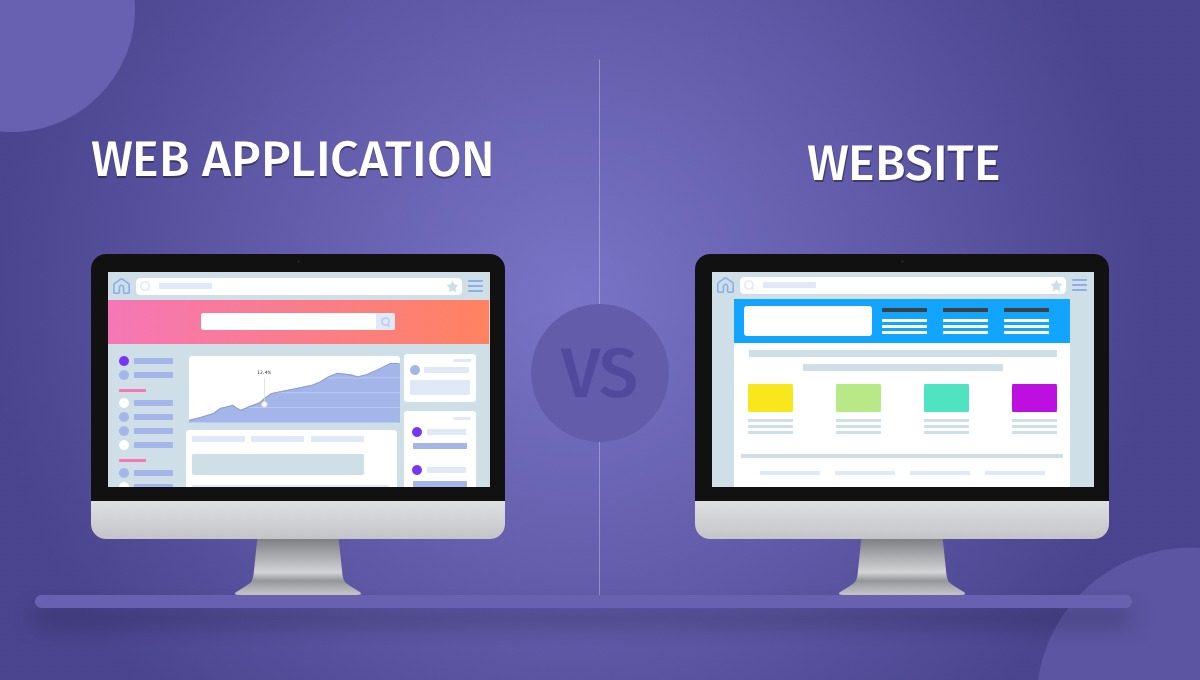
Defining Websites
Websites are an integral part of the online world, serving as digital spaces for individuals, businesses, organizations, and other entities to establish their online presence. A website is a collection of web pages hosted on a server and accessible via the internet. It is designed to provide information, engage visitors, and showcase content to a wide audience.
Websites typically consist of static web pages that are created using HTML (Hypertext Markup Language) and CSS (Cascading Style Sheets). These pages are designed to be visually appealing, user-friendly, and accessible across various devices and browsers. Websites can range from simple single-page sites to complex multi-page portals, depending on the purpose and requirements of the owner.
The primary objective of a website is to convey information to visitors. This can include details about a company, its products or services, contact information, news updates, blogs, portfolios, and much more. Websites often include navigation menus, search functionality, and contact forms to facilitate user interaction and provide a seamless browsing experience.
Websites play a crucial role in establishing an online presence, promoting brand identity, and building credibility. They serve as a platform to share information, engage with visitors, and establish communication channels with customers or users. Websites are widely used by businesses to showcase their products or services, provide customer support, and generate leads. They are also utilized by individuals, communities, and non-profit organizations to share knowledge, express ideas, and create an online community.
It is important to note that websites are primarily focused on providing content and information, and they are typically designed for a wide range of users. They are often optimized for search engines, ensuring that relevant content is easily discoverable by search engine algorithms. Websites can also integrate features such as analytics, enabling website owners to track user behavior and gather insights to improve their online presence.
Websites are digital spaces designed to provide information and content to a wide audience. They serve as online representations of businesses, individuals, organizations, and communities, playing a crucial role in establishing an online presence and facilitating communication with visitors. With the advancement of web technologies, websites have evolved to include interactive elements, responsive design, and other features that enhance user experience and engagement.
Understanding Web Applications
Web applications have revolutionized the way we interact with the internet and have become an integral part of our daily lives. Unlike traditional websites that primarily display static content, web applications offer dynamic and interactive experiences. They enable users to perform various tasks, process data, and engage with online services directly through their web browsers.
A web application is essentially a software program that runs on a server and is accessed by users over the internet through a web browser. The key characteristic of web applications is their ability to process user input and generate dynamic content in real-time. This is made possible by the use of client-side and server-side technologies working together to deliver a seamless user experience.
Client-side technologies, such as HTML, CSS, and JavaScript, enable the presentation and interaction aspects of a web application. HTML provides the structure and layout of the application, CSS handles the styling and visual design, and JavaScript adds interactivity and functionality. These technologies run directly in the user’s browser, allowing for a more responsive and interactive experience.
Server-side technologies, on the other hand, handle the processing and storage of data on the server. They are responsible for handling user requests, processing business logic, and retrieving and storing data in databases. Popular server-side technologies include PHP, Python, Ruby, Java, and .NET. These technologies interact with databases, external APIs, and other resources to deliver the required functionality to the user.
Web applications can range from simple ones like online forms or calculators to complex platforms such as social media networks, e-commerce sites, and collaboration tools. They offer features like user authentication, data storage, real-time updates, personalized content, and secure transactions. Web applications enable users to perform actions, make transactions, communicate with others, and access services without the need for installing specific software on their devices.
One of the significant advantages of web applications is their platform independence. They can run on any device with a web browser, regardless of the operating system. This means that users can access web applications from desktop computers, laptops, tablets, or smartphones, making them highly accessible and user-friendly.
Web applications also offer the advantage of easy maintenance and updates. Since they are centrally hosted on servers, developers can make changes and deploy updates without requiring users to install anything. This ensures that all users have access to the latest version of the application without any additional effort.
Web applications provide dynamic, interactive, and platform-independent experiences to users through their web browsers. They leverage client-side and server-side technologies to deliver functionality, process user input, and retrieve and store data. Web applications have transformed the way we interact with online services, enabling users to perform tasks, access information, and engage with a wide range of services without the need for installing specific software.
Functionality and Interactivity
The functionality and interactivity of web applications play a crucial role in delivering a rich and engaging user experience. Web applications are designed to provide a wide range of features and capabilities that enable users to perform tasks, interact with content, and personalize their experiences. This section explores the key aspects of functionality and interactivity in web applications.
User Input and Interaction: Web applications allow users to input data, make selections, and interact with various elements on the interface. This includes forms, buttons, dropdown menus, checkboxes, and more. User input is captured and processed by the application to perform actions, validate data, and trigger dynamic responses.
Data Processing and Manipulation: Web applications can handle complex data processing tasks on the server-side or client-side. They can perform calculations, data transformations, filtering, sorting, and other operations to provide meaningful results to the user. This functionality is particularly useful in applications such as data analysis, financial systems, and content management systems.
Real-Time Updates: Many web applications leverage technologies like WebSocket or AJAX to provide real-time updates to users. This allows for dynamic content changes without requiring a full page reload. Real-time updates are commonly used in messaging apps, collaborative platforms, and live data dashboards.
Integration with External Services and APIs: Web applications often integrate with external services and APIs to enhance their functionality. This can include integrating with payment gateways for transactions, social media APIs for sharing content, mapping APIs for location-based services, or data APIs for accessing third-party data sources. These integrations enable web applications to offer a wider range of features and data sources.
Personalization and User Preferences: Web applications can provide personalized experiences based on user preferences and settings. This can include storing user preferences, remembering user selections, and customizing content based on user profiles or previous interactions. Personalization enhances user engagement and creates a more tailored experience.
Interactive Visualizations: Web applications can include interactive visualizations to present data in a meaningful and engaging way. This can involve charts, graphs, maps, or other visual representations that allow users to explore and analyze data dynamically. Interactive visualizations enable users to gain insights and make data-driven decisions.
By incorporating these functionality and interactivity features, web applications create immersive and engaging experiences for users. They empower users to perform tasks, interact with data, and personalize their experiences. The flexibility and versatility of web technologies enable developers to create highly interactive and functional web applications across various domains and industries.
User Experience and Design
User experience (UX) and design are critical aspects of web application development as they directly impact how users perceive and interact with the application. A well-designed user interface (UI) and an intuitive user experience can significantly enhance user satisfaction, engagement, and overall success of the web application. This section explores the importance of user experience and design in web applications.
User-Centered Design: User-centered design is a fundamental principle in creating web applications that prioritize the needs and goals of the users. It involves understanding user personas, conducting user research, and incorporating user feedback throughout the development process. By putting users at the center, developers can create interfaces that are intuitive, efficient, and enjoyable to use.
Responsive and Mobile-Friendly Design: With the increasing use of mobile devices, it is essential for web applications to be responsive and mobile-friendly. Responsive design ensures that the application adapts and scales seamlessly across different screen sizes and devices. This improves accessibility and usability, allowing users to access and interact with the application on desktops, tablets, and smartphones.
Clear and Intuitive Navigation: Web applications should have a clear and intuitive navigation system that allows users to find information and perform tasks effortlessly. Navigation menus, breadcrumbs, search functionalities, and well-organized content contribute to a seamless user experience. Consistent placement of navigation elements and logical grouping of features enhance usability and reduce user confusion.
Visual Hierarchy and Information Architecture: Effective use of visual hierarchy helps users prioritize and understand the importance of different elements within the interface. Proper organization and structuring of information through a well-defined information architecture enable users to locate and access relevant content quickly. Clear headings, categories, and visual cues contribute to a better user experience.
Consistent and Accessible Design: Consistency in design elements, such as color schemes, typography, and button styles, creates a cohesive and visually appealing interface. Consistency fosters familiarity and helps users navigate the application more efficiently. Additionally, web applications should follow accessibility guidelines to ensure that all users, including those with disabilities, can access and interact with the application effectively.
Feedback and Error Handling: Providing timely feedback and effective error handling is crucial for a positive user experience. Web applications should provide informative feedback when users perform actions, such as form submissions or button clicks. Clear error messages and suggestions for resolving errors help users overcome obstacles and prevent frustration.
By focusing on user experience and design, web applications can provide a seamless and enjoyable experience for users. A well-designed interface, intuitive navigation, responsive layout, and attention to accessibility principles contribute to user satisfaction and engagement. Understanding user needs, conducting usability testing, and continuously iterating based on user feedback are key components of delivering a user-centric web application.
Use Cases and Examples
Web applications are widely used across various industries and domains to solve specific problems, streamline processes, and deliver value to users. This section explores some common use cases and examples of web applications in different fields.
E-commerce: Web applications play a vital role in the e-commerce industry. Online shopping platforms enable businesses to showcase products, facilitate transactions, and manage inventory. They provide features like search functionality, personalized recommendations, shopping carts, and secure payment gateways. Examples of popular e-commerce web applications include Amazon, eBay, and Shopify.
Social Media: Social media platforms heavily rely on web applications to connect people, facilitate communication, and share content. These platforms enable users to create profiles, post updates, share media files, and interact with other users through comments, likes, and shares. Examples of popular social media web applications include Facebook, Twitter, and Instagram.
Content Management Systems (CMS): Web applications in the form of content management systems are used to create, organize, and publish digital content. CMSs provide features like content creation, editing, version control, and user management. They are widely used by businesses and individuals for website management, blogging, and content publishing. Examples of popular CMS web applications include WordPress, Drupal, and Joomla.
Financial Services: Web applications are essential in the financial services industry for tasks such as online banking, payment processing, and financial planning. They provide secure access to account information, enable fund transfers, bill payments, and investment management. Examples of financial services web applications include PayPal, Mint, and Robinhood.
Education and E-Learning: Web applications are extensively used in the education sector for online learning, virtual classrooms, and educational resources. These applications provide features like course management, content delivery, assessments, and collaboration tools. Examples of web applications in education include Moodle, Coursera, and Khan Academy.
Project Management: Web applications for project management help teams collaborate, organize tasks, and track progress. They provide features like task assignment, project timelines, document sharing, and communication tools. Examples of project management web applications include Trello, Asana, and Basecamp.
These are just a few examples of how web applications are utilized across different industries. The versatility and accessibility of web technologies allow for the development of customized applications to meet specific needs in various domains.
Web applications are powerful tools that enable businesses and individuals to solve problems, enhance productivity, and deliver value to users. They offer functionality, interactivity, and convenience across a wide range of industries and use cases. By leveraging the capabilities of web technologies, organizations can create innovative solutions and engage users in meaningful ways. The examples mentioned in this section demonstrate the diverse applications of web applications, highlighting their importance in today’s digital landscape.
In conclusion, understanding the distinction between web applications and websites is crucial for effectively planning and implementing online projects. While websites primarily focus on providing information and static content, web applications offer interactive and dynamic experiences with advanced functionality. Both have their unique purposes and serve different user needs. By recognizing these differences, businesses and individuals can make informed decisions about which approach best aligns with their goals and requirements.